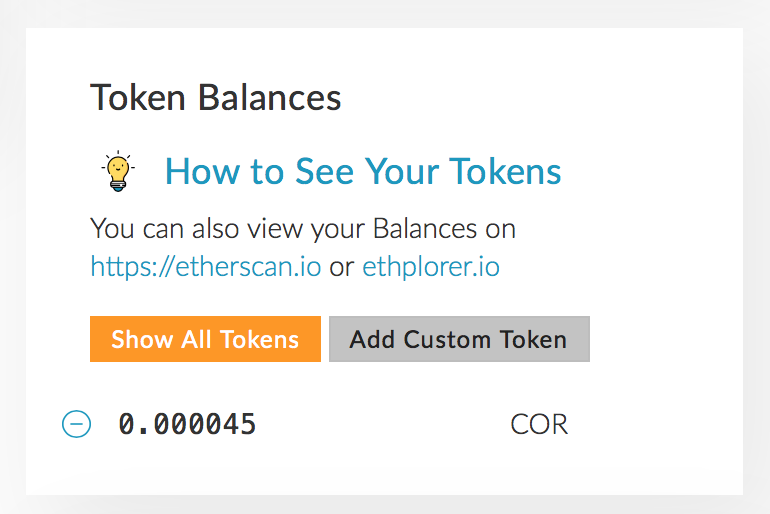How to View and Use COR
COR Use Instructions
Use MyEthereumWallet : https://www.myetherwallet.com/ and select one of your Ethereum wallets that has COR token. If you don't already see your balance, or you removed its indication, enter the following three pieces of information into the boxes you see as shown below after pressing the button that says "Add Custom Token" :
Token Contract Address (This will never change):
0x09BDC20d955850BC5F221c47057d603348A62b63
Token Symbol: COR
Decimals:18
Then you should see your COR token balance. (or see it again if you removed the indicator previously)
To send COR to another Ethereum wallet address, go to the send Ether & tokens tab at the top of the page, paste in the address you plan to send COR to, then select the amount of COR and use the pull down menu to select COR and then use the suggested gas limit. ( a small amount of real ETH will be used for this transaction )
Questions? Join us on Telegram or email: corcom.support@corcom.io